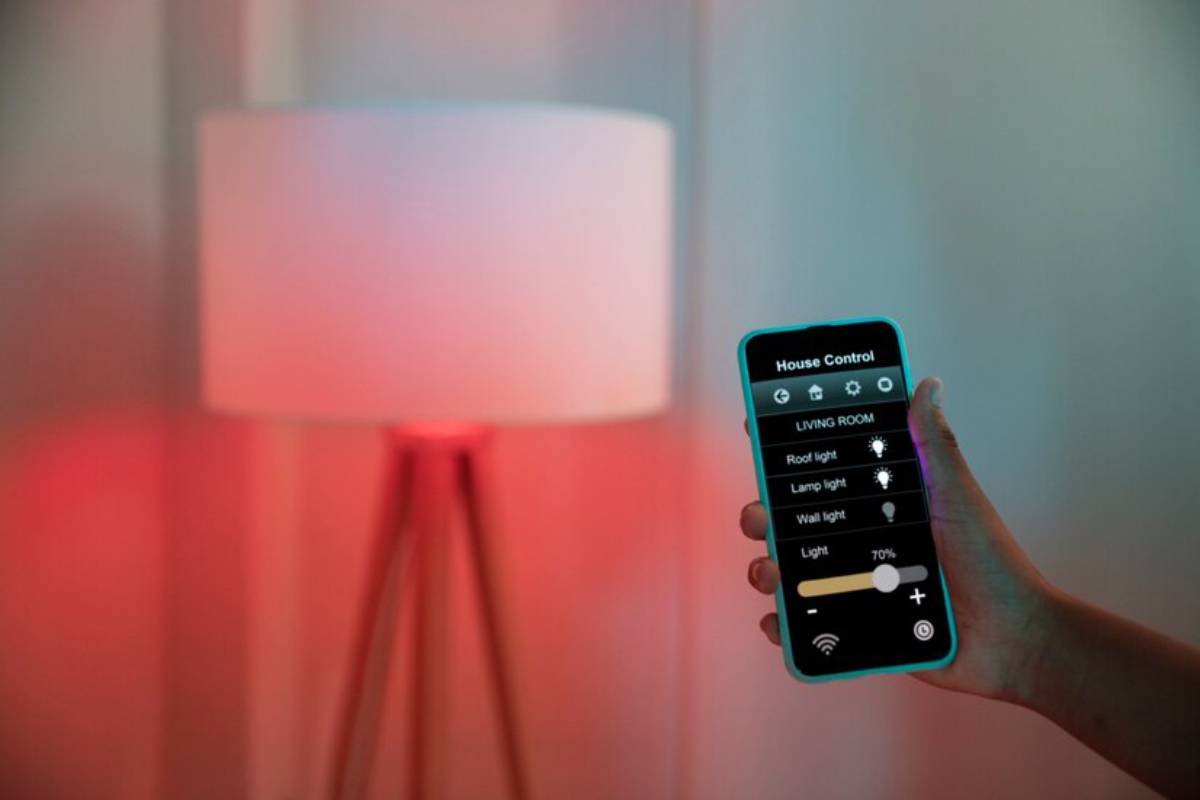Smart Projectors: Bringing the Cinema Experience Home
In an age where streaming services dominate and high-definition content is the norm, the home entertainment experience has never been more personalised—or more immersive. Yet for all the advancements in flat-screen TVs and sound systems, nothing quite rivals the cinematic ambience of a big-screen projection. Enter the new generation of smart projectors—sleek, connected, and surprisingly powerful devices that are transforming how we watch, play, and engage from the comfort of our living rooms.
These aren’t the clunky machines of classroom yesteryear. Today’s smart projectors offer crystal-clear resolution, built-in streaming apps, voice control, and seamless integration with your smart home ecosystem. Whether you’re planning a dedicated home theater setup or simply want a portable projector for movie nights, these compact devices promise a true projector home entertainment experience without the need for expensive renovations.
In this guide, we explore what makes a smart projector ‘smart’, examine the key features to look for, and help you determine whether this technology is worth the investment.
What Is a Smart Projector?
A smart projector combines the traditional functionality of a digital projector with modern smart features typically found in streaming devices or smart TVs.
Key Characteristics:
- Built-in Wi-Fi and Bluetooth connectivity
- Streaming platform integration (Netflix, YouTube, Prime Video, etc.)
- Operating system (e.g., Android TV, webOS)
- Voice assistant compatibility (Google Assistant, Amazon Alexa)
- Mobile device mirroring via AirPlay, Chromecast, or screen sharing apps
Essentially, a smart projector allows you to watch content, browse the internet, and even control your smart home—without needing a separate media player or PC.
Why Choose a Projector Over a TV?
The choice between a television and a projector depends on your space, lifestyle, and viewing preferences. Here are a few reasons why projectors are gaining popularity:

1. Immersive Screen Size
Most smart projectors can project images ranging from 80 to over 150 inches—far beyond the reach of most televisions, at a fraction of the cost.
2. Portability and Flexibility
Smart projectors can be used indoors, outdoors, in any room, or even on the go. Some models come with battery power for total mobility.
3. Space-Saving Design
Without the bulk of a large screen on your wall or cabinet, projectors offer a clean, minimalist look—ideal for modern homes.
4. True Cinema Feel
With ambient lighting control and the right audio setup, projectors deliver a rich, theatre-like experience in your own home.
Top Features to Look for in a Smart Projector
When building a home theater setup, choosing the right projector is about balancing performance, convenience, and budget. Here are the essential features to consider:
1. Resolution and Image Quality
- Full HD (1080p) is ideal for most users, offering crisp visuals for films and games.
- 4K UHD projectors deliver incredible detail—perfect for serious cinephiles.
- HDR support enhances contrast and colour depth for a more vivid picture.
Pro Tip: Consider the throw distance—how far the projector needs to be from the screen to produce your desired image size.
2. Brightness (Lumens)
- For dark rooms, 1,000–1,500 lumens is typically sufficient.
- For ambient-light settings, aim for 2,000+ lumens.
Higher brightness ensures a clear picture even in less-than-ideal lighting conditions.

3. Smart OS and Streaming Capabilities
Look for built-in support for major platforms like:
- Netflix
- Disney+
- Amazon Prime
- YouTube
An integrated operating system (e.g. Android TV) streamlines the interface and removes the need for additional dongles or boxes.
4. Audio Output
Some smart projectors include built-in speakers, but for a cinematic feel, external sound is often essential.
- Look for Bluetooth audio or HDMI ARC support to connect to a soundbar or AV receiver.
- Dolby Audio support is a bonus.
Projector Home Entertainment Tip: Portable smart projectors with 360° speakers (like Anker Nebula) are great for casual viewing.
5. Connectivity and Integration
- HDMI and USB ports for external media
- Bluetooth and Wi-Fi for wireless casting and audio
- Voice control with Alexa or Google Assistant
- Smart home compatibility (syncing with lights, curtains, or routines)
Some projectors also support screen mirroring or casting from smartphones, making them highly versatile.
6. Keystone and Focus Adjustments
These features help align and sharpen the image automatically—even when the projector isn’t perfectly centred or level.
- Auto keystone correction adjusts vertical/horizontal angles.
- Auto-focus ensures sharpness without manual fiddling.
Noteworthy Smart Projectors on the Market
1. Samsung The Freestyle
- Compact and stylish
- 1080p resolution with HDR
- Tizen OS with full smart TV features
- Voice assistant support and ambient lighting features
Best For: Stylish living rooms and multipurpose spaces
2. LG CineBeam PF50KA
- Full HD wireless portable projector
- WebOS platform for built-in apps
- Long lamp life and compact design
Best For: Occasional viewers and small apartments
3. XGIMI Horizon Pro
- 4K UHD resolution with HDR10
- Harman Kardon built-in audio
- Android TV and Google Assistant
Best For: Dedicated home cinema rooms and tech enthusiasts
4. Anker Nebula Capsule II
- Ultra-portable, soda-can-sized design
- Android TV, voice control, and 2.5-hour battery
- 720p resolution with surprisingly strong audio
Best For: Outdoor movie nights or compact indoor use
Setting Up a Home Theatre with a Smart Projector
You don’t need to build a dedicated media room to enjoy projector home entertainment. Here’s how to maximise your viewing experience in any space:
1. Choose the Right Wall or Screen
- A matte white screen provides the best reflection.
- For casual setups, a blank white wall will do, though paint quality affects clarity.
2. Control Lighting
- Use blackout curtains or project after sunset for best contrast.
- Consider ambient light-rejecting screens if you’re projecting in daylight.
3. Enhance Audio
- Even a small soundbar can dramatically improve immersion.
- Wireless Bluetooth speakers offer flexibility without clutter.

4. Create Atmosphere
- Add soft lighting strips, plush seating, and popcorn for the full cinematic effect.
- Integrate your smart projector with your smart home assistant for voice-controlled ambience.
Are Smart Projectors Worth the Investment?
Yes—if they match your lifestyle.
Smart projectors are worth it if:
- You value flexibility over permanence.
- You’re limited on space but still want a big-screen experience.
- You’re looking for an all-in-one solution (streaming, casting, voice control).
- You enjoy hosting movie nights, game viewings, or family events.
They may not be ideal if:
- You always watch TV during daylight hours and can’t control light exposure.
- You prioritise peak brightness and ultra-crisp definition over portability.
- You already own a high-end smart TV and don’t need screen size versatility.
Ultimately, the value lies in how—and where—you intend to use it.
Cinema, Anywhere
Smart projectors aren’t just clever gadgets—they’re gateways to immersive, cinematic experiences at home. With the ability to stream, adapt, and integrate into your digital lifestyle, they bring theatre-quality entertainment to bedrooms, gardens, and everything in between.
As home theatre setups become more sophisticated yet compact, smart projectors lead the charge—proving that you don’t need a massive screen to enjoy massive entertainment.
Take action today: Explore the options above, assess your space and needs, and bring the silver screen into your home—with all the comfort and control of modern living.