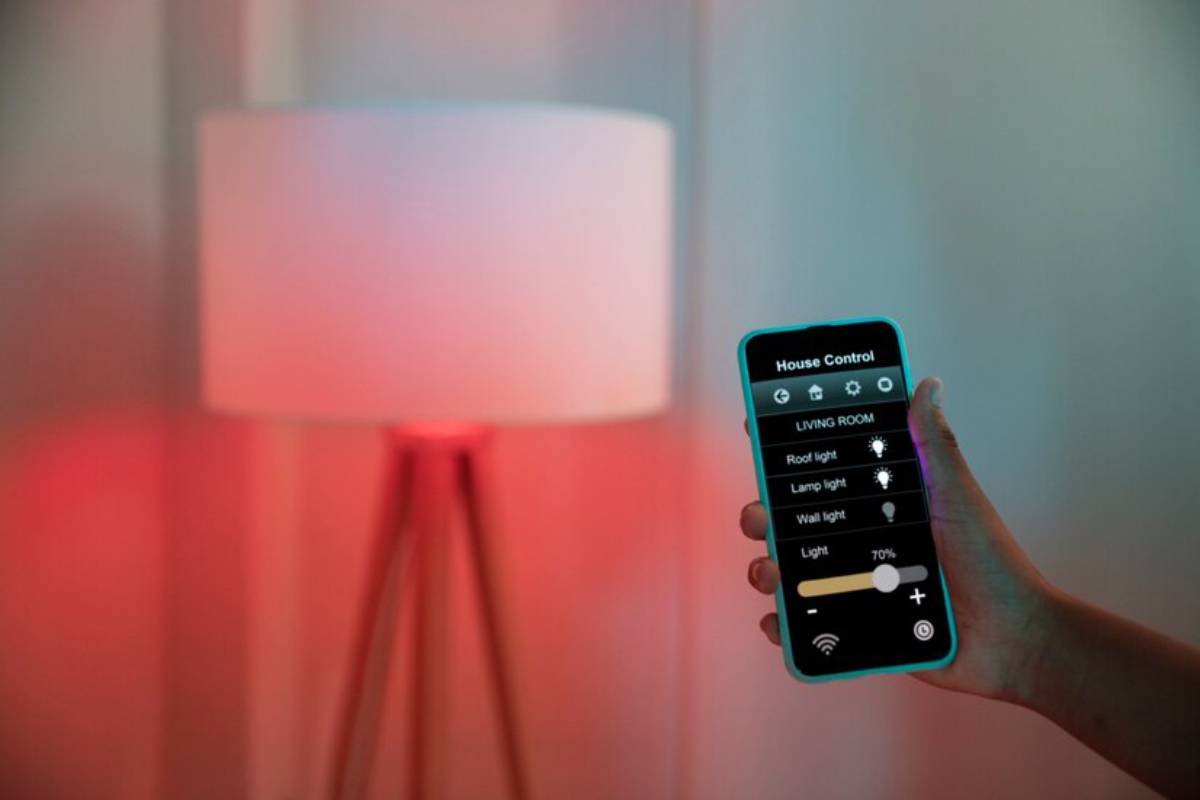How to Set Up a Mesh Wi-Fi Network for Whole-Home Coverage
In today’s connected world, a strong internet connection is essential. Uninterrupted Wi-Fi matters whether you’re working from home, streaming shows, or gaming. Yet, many households face dead zones and weak signals. These problems can be really annoying, especially when you’re busy or trying to unwind. The problem often arises when a household relies on just one traditional router.
This is where a mesh Wi-Fi network comes into play. As of October 2023, mesh technology has changed how we connect to the internet at home. These systems provide a smart way to deliver strong, steady Wi-Fi signals in your area. They can get past walls, distance, and interference. This guide shows you how to set up a mesh Wi-Fi network. It will help you get fast and stable coverage throughout your home, so every corner will stay connected.
Pro Tip: Regular Updates! Update your mesh system’s firmware often. This keeps it secure and performing well. Enable automatic updates if available.
Important: Use the app to prioritise bandwidth for specific devices or activities. For example, give priority to a work laptop during business hours or a smart TV during family movie night.
Quick Guide
Before we start the setup, check this quick-reference list to get ready:
- Purchase a Mesh Wi-Fi System: Choose a reputable brand and model that suits your home’s size and needs. Popular options include Google Nest WiFi, Netgear Orbi, and Eero.
- Identify Key Areas: Determine where nodes should be placed to maximise coverage. Focus on high-traffic areas and spots with historically weak signals.
- Gather Equipment: Ensure you have all necessary cables and power adapters. A power strip can also be handy if you’re setting up nodes in areas with limited outlets.
- Download the App: Most mesh systems come with a companion app for easy setup and management. These apps often guide you through the process step-by-step.
- Check Internet Speed: Make sure your internet connection is stable and meets your household’s needs. Use a speed test tool to verify your current performance.
Understanding the Core

Mesh Wi-Fi networks offer a modern solution to the age-old problem of poor Wi-Fi coverage. Mesh networks differ from traditional Wi-Fi routers. Instead of one access point, they use multiple nodes. This setup creates smooth connectivity all around your home. This setup lets each node send and receive data. This creates a web that is more resilient and adaptable than traditional routers.
Each node talks to the others. It spreads the internet signal evenly and gets rid of dead zones. It’s a team effort. One node controls traffic in the living room. Another one supports devices in the bedroom or garage. These nodes work together smartly. They keep your devices linked to the best signal. This system works well for large homes or tricky spaces. A single router may not cover multi-storey buildings or houses with thick walls.
Key Benefits of Mesh Wi-Fi Networks

- Whole-Home Coverage: Mesh networks offer reliable connectivity throughout your home, from the attic to the basement. There will be no more buffering in the backyard or dropped connections upstairs.
- Scalability: Easily add more nodes to expand coverage as needed. Whether you move to a larger home or simply want to extend your Wi-Fi to a new area, scaling up is straightforward.
- Seamless Connectivity: Devices connect to the closest node, giving you steady internet access wherever you go. You won’t even notice the switch—it’s completely seamless.
Step-by-Step Guide (How to Practise)
Step 1: Choose the Right Mesh Wi-Fi System
Selecting the appropriate mesh Wi-Fi system is the first step towards improved connectivity. Consider the following factors:
- Home Size: Larger homes may require more nodes for complete coverage. Measure your home’s square footage. Also, think about layout issues like thick walls or multiple floors.
- Internet Speed: Ensure the system supports your internet plan’s speed. A high-speed plan won’t be fully useful if your hardware can’t handle it.
- Compatibility: Check that the system is compatible with your existing modem. Some mesh systems replace your router entirely, while others work alongside it.
Step 2: Plan Your Node Placement
Strategically placing your nodes is crucial for optimal performance. Follow these guidelines:
- Central Location: Place the primary node in a central location near your modem. This helps evenly distribute signals to satellite nodes.
- Avoid Obstructions: Keep nodes away from thick walls and electronic devices. Microwaves and cordless phones can hurt signal quality.
- Even Distribution: Ensure nodes are evenly spaced to cover all areas without overlap. Avoid clustering nodes too closely together, as this can limit their effectiveness.
Step 3: Connect and Configure
With your nodes in place, it’s time to set up your mesh network:
- Connect the Primary Node: Use an Ethernet cable to connect the primary node to your modem. This establishes your internet source.
- Power Up the Nodes: Plug in each node and allow them to power up. LEDs on the nodes typically indicate status.
- Use the App: Open the app for your mesh system. Then, follow the on-screen instructions to connect and set up each node. The app often includes tips for optimal placement and checks signal strength.
Step 4: Test and Adjust
Once your network is up and running, test the coverage throughout your home. Walk around with your mobile device to ensure strong signals in all rooms. Use a Wi-Fi analyser app to identify weak spots and adjust node placement as needed. You may also need to tweak the placement slightly as your household usage evolves.
Best Practices & Additional Insights
- Connect Smart Home Devices: Mesh networks work well for many smart home devices and keep speed high. Smart lights, thermostats, and cameras benefit from the consistent connectivity.
- Track Usage: Use the app’s analytics to check network usage and spot any problems. If certain devices are using a lot of bandwidth, you can investigate further.
- Professional Installation: Hire a pro for complex setups. They can help with the best node placement and configuration. This is particularly useful for homes with multiple floors or unconventional layouts.
FAQs
Q: Can I use mesh Wi-Fi with my existing router?
A: Yes, most mesh systems can connect to your current router. However, for the best performance, it’s better to use the mesh system’s router. Some systems allow a bridge mode to integrate smoothly with current setups.
Q: How many nodes do I need?
A: The number of nodes required depends on your home’s size and layout. A typical three-bedroom house may need two to three nodes. Large or multi-storey homes may require more.
Q: Do mesh networks support all devices?
Yes, mesh networks work with all Wi-Fi devices. This includes smartphones, tablets, and smart home gadgets. Devices connect seamlessly without manual switching between access points.
Conclusion: Setting Up a Mesh Wi-Fi Network for Whole-Home Coverage

Setting up a mesh Wi-Fi network can change everything. It helps you get internet coverage throughout your entire home. This guide helps you connect easily at home. It removes dead zones and improves your online experience. A mesh system gives you strong and steady internet, whether working, gaming, or browsing. You’ll enjoy great connections in every room.
Ready to transform your home network? Start by choosing the right mesh system and following the steps outlined above. Investing in a mesh Wi-Fi network is not just a tech upgrade—it’s a quality-of-life improvement.
Call to Action: Enhance your home’s connectivity today with a mesh Wi-Fi network. Share your thoughts and questions in the comments. Also, stay updated by subscribing to our newsletter!