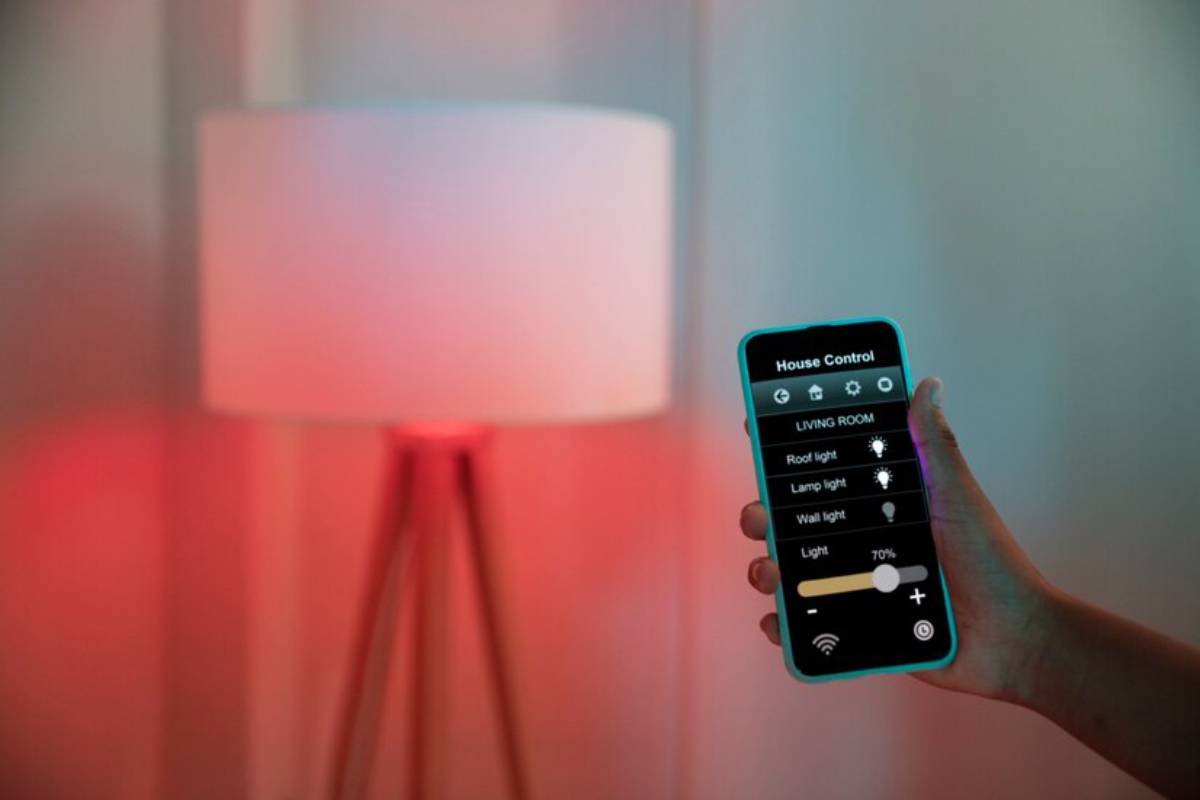How to Optimise Your Home Network for Multiple Smart Devices
In today’s digital age, the number of smart devices in our homes is rapidly increasing. Smart TVs, thermostats, voice assistants, and security cameras are all IoT devices. They have changed how we live. They also bring a challenge: How can we keep our home network strong as we add more devices without slowing it down? This guide will explore how to optimise networks for smart devices. You’ll learn ways to boost Wi-Fi performance and manage your IoT devices better.
Pro Tip: Set up Quality of Service (QoS) on your router. This helps you prioritise important devices and applications.
Important Note: Be cautious when connecting new IoT devices. Always change default passwords. Enable security features to protect your network from threats. Use strong, unique passwords. Also, turn off remote access if you don’t need it.
Quick Guide
- Evaluate your current network setup and bandwidth.
- Upgrade your router to a model that supports the latest Wi-Fi standards.
- Position your router strategically for optimal coverage.
- Use wired connections for high-bandwidth devices where possible.
- Set up separate networks for IoT devices and personal devices.
- Regularly update firmware and software for all devices.
- Monitor network traffic and adjust settings as needed.
- Use strong, unique passwords and enable encryption settings.
- Consider installing a firewall for an added layer of security.
Understanding the Core
The Importance of Network Optimisation
Network optimisation is key for a smooth and efficient digital experience at home. As more devices connect to your network, the demand for bandwidth increases. Poor management can cause slow internet speeds, connection problems, and security risks. Optimising your network boosts device performance. It also ensures a secure and reliable connection. A well-optimized network builds a stable base. It supports streaming, gaming, and smart automation smoothly and without interruption.
The Challenges of Managing IoT Devices
IoT devices aim to simplify our lives, but they come with their own challenges. Every device uses some of your network’s bandwidth. When you have many devices, this can add up fast. Also, IoT devices have different network needs and security rules. So, it’s crucial to manage them well. This helps avoid congestion and keeps everything secure. Many of these devices communicate constantly with cloud servers, increasing network activity. Managing a wide range of devices needs careful planning. You also must monitor them regularly to keep performance up.
Step-by-Step Guide (How to Practise)
1. Evaluate Your Current Network Setup
Begin by assessing your current network. Identify how many devices are connected and the bandwidth each device consumes. Tools like network analyzers help you see how your network is doing. They show you where you can make improvements. Think about how your household uses the internet. Activities like streaming, video calls, and gaming can all impact network load.
2. Upgrade Your Router
Get a high-performance router that supports the latest Wi-Fi standards, like Wi-Fi 6. These routers offer faster speeds, greater capacity, and improved performance for multiple devices. Additionally, ensure your router supports dual-band or tri-band frequencies to reduce congestion. A modern router can greatly improve your home’s connectivity. This is especially true when you have many smart devices working at the same time.
3. Strategic Router Placement

Place your router in a central spot. Keep it away from obstructions and electronics that might cause interference. This ensures even coverage throughout your home and minimises dead zones. Avoid placing the router inside cabinets or behind large furniture. Elevating the router slightly can also enhance signal distribution.
4. Utilise Wired Connections
For high-bandwidth devices like smart TVs and gaming consoles, use wired connections. Ethernet cables offer a fast, stable connection. This helps keep wireless bandwidth open for other devices. Wired connections resist interference better. This makes them great for stationary devices that need steady speed.
5. Create Separate Networks
Set up a separate network for your IoT devices. This helps manage bandwidth and boosts security. It keeps these devices separate from your personal network. Many modern routers have guest network features. You can use these for this purpose. Keeping IoT devices on a separate network helps protect sensitive data on personal devices.
6. Regular Firmware and Software Updates
Check that your router and all devices are updated with the latest firmware and software. These updates often bring performance boosts and security fixes. They are key to keeping the network running smoothly. Enable automatic updates where possible to avoid missing critical enhancements.
7. Monitor and Adjust Network Traffic
Regularly monitor your network traffic to identify any unusual activity or bandwidth hogs. Many routers have tools for traffic management. These tools let you prioritise devices or apps. This can be especially useful in households with remote workers or online learners. Make use of parental controls if needed to manage usage during peak hours.
Best Practices & Additional Insights
Enhance Wi-Fi Performance
To further improve Wi-Fi performance, consider using mesh networks or Wi-Fi extenders. These devices boost your network’s coverage. They also remove dead zones, so you get a steady connection all over your home. Mesh systems work well in big or multi-story homes. They keep a strong signal throughout all areas.
Security Considerations

Network security is crucial, especially for IoT devices that can be attacked. Change your passwords regularly. Use network encryption. Consider using a VPN for added security. Install security software to check for vulnerabilities. Also, turn off features like Universal Plug and Play (UPnP) if you don’t need them.
FAQs
Q: How many devices can my network handle?
A: This depends on your router’s specifications and your internet service provider’s bandwidth. Most modern routers can support 20 to 30 devices. However, performance can change depending on how you use them. Too many devices can cause congestion. So, planning and prioritising are important.
Q: Can IoT devices slow down my network?
A: Yes, it matters. This is true if they use a lot of bandwidth or if your network isn’t optimised. Ensuring proper management and prioritisation can mitigate these effects. Some devices, like security cameras, stream continuously and may require dedicated bandwidth.
Q: Do I need a professional to optimise my network?
A: Homeowners with a basic grasp of network settings can do many optimisation steps themselves. While professional help is useful, it’s not always necessary. Most modern routers have easy-to-use interfaces and guides. These help you set up and optimise your device.
Conclusion: Optimising Your Home Network for Multiple Smart Devices

Optimising your home network for smart devices is key today. Follow this guide to boost your network’s performance, secure it for safety, and enjoy a smooth online experience. A good network simplifies daily tasks, helps you stream movies, and manages smart devices easily.
Ready to optimise your network? Evaluate your current setup and consider upgrading your router for improved performance. Check out our related content on network management and IoT security. You’ll find expert insights and useful tips there.