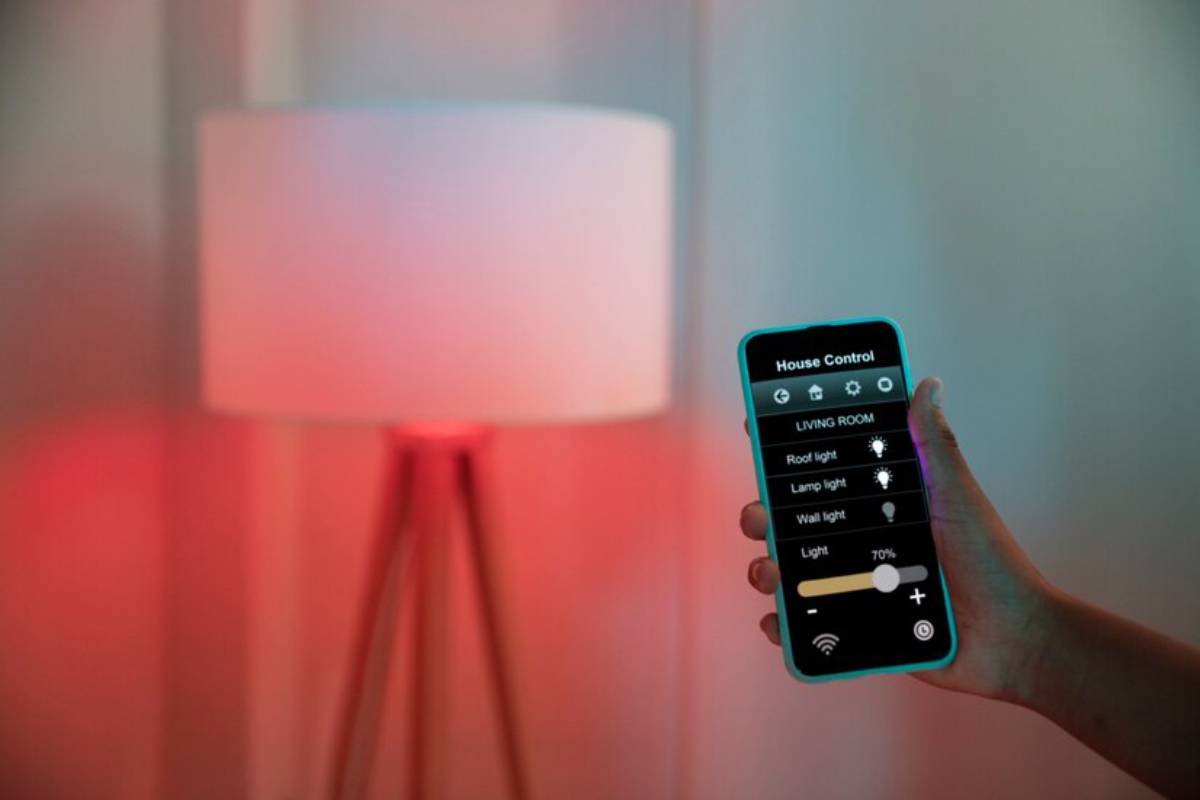How to Create Custom Automation Routines with IFTTT
Automation is more than a buzzword; it’s a game changer in tech. With so many smart devices now, seamless interaction between platforms is crucial. IFTTT leads the way, offering an easy interface to build automation routines. This guide will help you use IFTTT for custom smart home routines. You’ll learn how to maximise the potential of your connected devices.
In a digital world, automating simple tasks helps save time. It also clears your mind. Whether new to smart home tech or an expert, learning to use tools like IFTTT can simplify your routines. You can manage lights, climate, calendars, and social media. The possible uses are vast and fit nearly every lifestyle.
Pro Tip: Begin with basic applets to get a feel for the platform before moving on to more complex routines.
Important: Consider using multiple triggers to activate an applet for more complex routines.
Quick Guide
- Understand the Basics: Familiarise yourself with IFTTT’s interface and terminology.
- Identify Needs: Determine what tasks or routines you want to automate.
- Explore Services: Browse the available services and triggers on IFTTT.
- Create Applets: Use the “If This Then That” logic to build your automation routines.
- Test and Refine: Ensure your applets work as intended and make necessary adjustments.
Understanding the Core of IFTTT Automation

IFTTT is a free online service. It lets users create simple conditional statements called applets. These applets activate when changes happen in other web services. Examples are Gmail, Facebook, and Instagram. Smart home devices include Philips Hue and Amazon Alexa.
The beauty of IFTTT is its simplicity and versatility. Users don’t need programming skills to use it, which makes it accessible to many. Applets can do things like turn on your porch light at sunset. They can also post a photo to several social media sites at once. The platform keeps evolving, adding new services and integrations often.
What is IFTTT?

IFTTT means “If This, Then That.” It helps different apps and devices work together. It works on a simple idea: a specific action takes place if a certain condition happens (the “trigger”). This straightforward logic enables users to automate tasks across a multitude of services.
The platform supports thousands of apps and devices. This allows easy communication between systems that don’t usually work together. You can create complex workflows with just a few clicks. This cuts out manual work for regular tasks. IFTTT offers real solutions for everyone. If you love productivity, and home automation or want to simplify daily tasks, it has you covered.
Why Custom Smart Home Routines Matter
Custom smart home routines boost your home’s efficiency. By personalising automation, you tailor your environment to your lifestyle. For instance, dim the lights when you start a movie or adjust the thermostat based on your schedule. These routines add convenience and enhance your quality of life. Picture waking up to soft light, coffee brewing, and your favourite songs playing. It all happens effortlessly. Smart automation boosts security, saves energy, and enhances accessibility, making your home more responsive.
Step-by-Step Guide to Creating Custom Automation Routines
1. Set Up Your IFTTT Account
Begin by creating an account on the IFTTT website or downloading the app on your smartphone. The registration process is straightforward, requiring only basic information.
Signing up is free and takes just a few minutes. After you create an account, explore the dashboard. This will help you get used to how applets are shown and managed. You’ll see categories for recommended services, trending applets, and a search bar to get you started.
2. Connect Your Devices and Services
Once your account is set up, connect the services and devices you wish to automate. You need to permit IFTTT to access these services. This usually takes only a moment and involves logging into each service.
Ensure your smart devices are updated online before linking them to IFTTT. Many big brands now work with IFTTT. When you connect, you will need to log in and approve access. If you have problems, check the support documentation for each device or service. This can often help fix the issues.
3. Explore Existing Applets
Before creating your own, explore the library of existing applets. This can provide inspiration and a better understanding of the platform’s capabilities.
Explore categories such as smart home, productivity, health, and entertainment. Use the search and filter tools to find what you need. Many user-generated applets are available for public use. You can use them as they are or modify them to fit your needs. This is a great way to learn how triggers and actions work together.
4. Create a New Applet
Navigate to the “Create” section and select “If This” to choose your trigger. This could be anything from receiving an email to a specific time of day. Next, choose “Then That” to pick the action. This could be sending a notification or changing a device setting.
Take your time during this process to explore all available options. Some services provide various trigger and action types, which lets you control your applets more precisely. For example, you might set a trigger like “if it starts raining,” followed by an action such as “send a reminder to close the windows.”
5. Customise and Refine
Customise the parameters of your applet to suit your needs. This might involve specifying conditions such as the time or location. Test your applet to ensure it functions correctly, making adjustments as necessary.
After creating the applet, activate it and monitor its performance over the next few uses. Look for missed triggers or incorrect actions. Adjusting settings or reconnecting services can resolve many issues. The refinement phase is key to ensuring your routines are reliable.
Best Practices & Additional Insights
These best practices can help you build more effective automation. Consider grouping similar applets into collections, which allows easier management and future tweaks. Don’t forget to explore user forums and communities for creative ideas and support.
Utilise Location-Based Triggers
Location-based triggers can significantly enhance the functionality of your smart home routines. For example, you can set your lights to turn on when you get home, creating a welcoming atmosphere.
These triggers use your smartphone’s GPS and need permission to track your location. For smarter results, consider adding time-based conditions. For example, turn on the lights only when you arrive after sunset.
Integrate with Voice Assistants
You can use IFTTT with voice assistants like Amazon Alexa or Google Assistant. This lets you control your routines without using your hands. This adds extra convenience.
This integration lets you use voice commands to activate applets and trigger actions by saying a keyword. It’s really handy when your hands are busy, like when you’re cooking or driving. This makes automation safe and practical.
Regularly Update Applets
Technology evolves rapidly, and so do the services and devices you use. Check and update your applets often so they can use the newest features and improvements.
Outdated applets may stop functioning if APIs change or services become deprecated. Set a routine check every few months to keep your automation relevant and effective. Updating your applets also gives you an opportunity to optimise them for new needs.
FAQs
What is the cost of using IFTTT?
IFTTT has a free tier with basic features. A Pro subscription is available for users needing advanced options and priority support.
Can I use IFTTT with any device?
Check compatibility before setting up your routines. IFTTT works with many devices and services, so this step is key for smooth operation.
How secure is IFTTT?
IFTTT takes security seriously, employing industry-standard encryption and authentication methods. However, users should always remain vigilant about the permissions granted to the platform.
Conclusion: Creating Custom Automation Routines with IFTTT

Making custom automation routines with IFTTT boosts your smart home experience, offering great convenience and efficiency. This guide helps you create routines that fit your needs. You’ll change how you use technology. Start exploring IFTTT today and unlock the full potential of your smart home.
You can set up daily reminders or create complex workflows across multiple devices. The options are only limited by your imagination. Take small steps, experiment often, and don’t be afraid to iterate as your needs evolve.