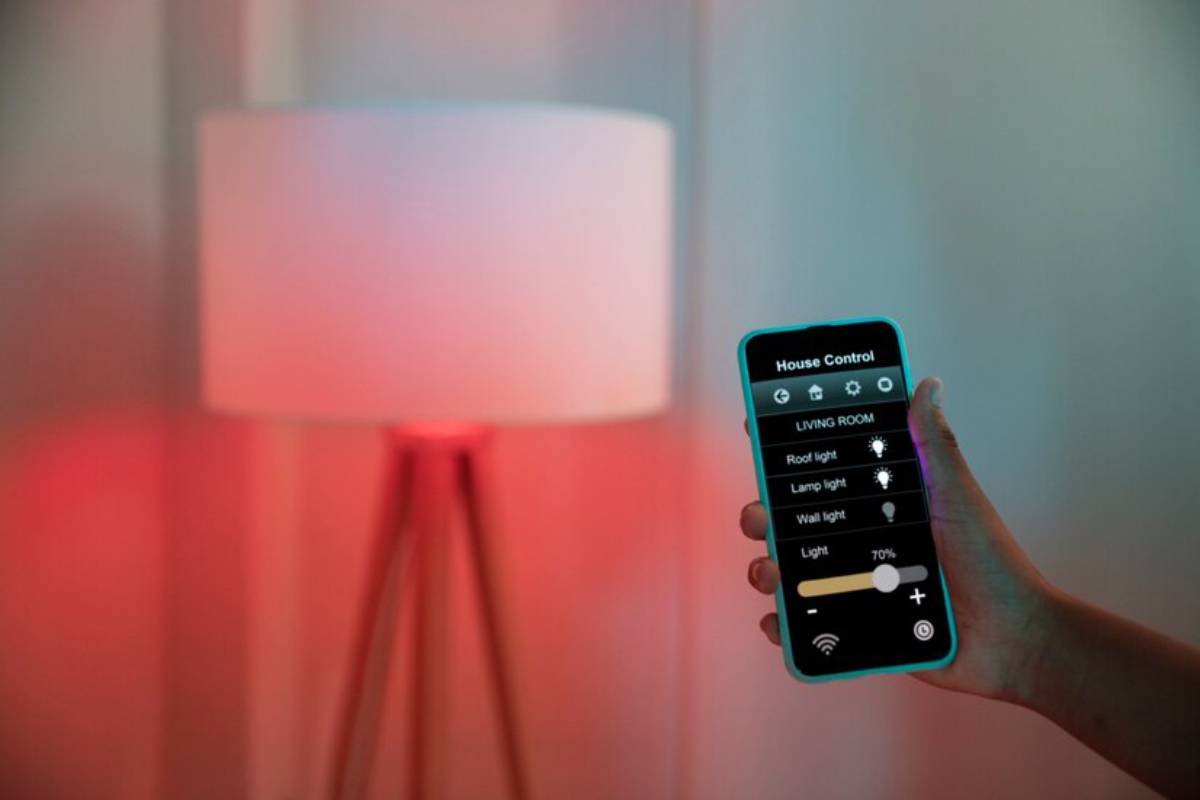Enhancing Home Automation with Custom Voice Routines
Imagine saying, “Good morning,” and your lights gently rise, your blinds open, the kettle starts heating, and your favourite playlist begins—all without lifting a finger. This isn’t a futuristic fantasy—it’s the power of home assistant automation paired with custom voice commands, transforming your house into a responsive, intelligent environment.
As smart homes evolve, the user experience is becoming increasingly personalised. Pre-programmed settings are giving way to user-defined routines that reflect daily habits, moods, and preferences. With the rise of platforms like Alexa, Google Assistant, and Apple’s Siri, smart home routines are no longer just convenient—they’re intuitive, integrated, and indispensable.
In this blog, we’ll explore how to design, implement, and refine custom voice routines that streamline your daily life, enhance comfort, and offer a new level of hands-free control.
What Are Custom Voice Routines?
Custom voice routines are sequences of automated actions triggered by a personalised spoken command. These routines allow users to string together multiple smart home functions—lighting, climate, media, security, and more—into a single, coherent experience initiated by a voice phrase.
For Example:
- Saying “Alexa, I’m home” might:
- Unlock the smart lock
- Turn on hallway and kitchen lights
- Start playing a favourite radio station
- Adjust the thermostat
By combining multiple commands into one, users reduce complexity and increase usability—especially helpful for busy households, elderly users, or individuals with mobility impairments.
Why Use Custom Voice Commands?
1. Convenience and Speed
Triggering multiple actions simultaneously saves time and mental effort.
2. Personalisation
Tailor routines to suit your exact lifestyle—no more one-size-fits-all.
3. Accessibility
Voice control can be especially valuable for those with visual impairments or limited mobility.
4. Energy Efficiency
Use routines to ensure devices power down when not in use—great for sustainable living.

The Core Components of a Smart Home Routine
To build an effective smart home routine, consider the following building blocks:
Trigger Phrase
The custom phrase you’ll say (e.g., “Start bedtime routine”)
Conditions (Optional)
Time of day, user presence, or specific days of the week
Actions
What devices respond—lights dimming, music playing, alarms arming, etc.
Devices Involved
Lights, speakers, thermostats, locks, curtains, plugs, cameras, and more
Voice Assistant Platform
Amazon Alexa, Google Assistant, Apple HomeKit, or other third-party systems (e.g. Samsung SmartThings)
With the right configuration, your home assistant automation can anticipate and adapt to your daily rhythms.

How to Set Up Custom Voice Routines
Below is a general guide across the three major smart home ecosystems:
1. Amazon Alexa
- Open the Alexa App
- Navigate to “Routines” in the main menu
- Tap the + icon to create a new routine
- Set your voice command trigger
- Add actions such as:
- Smart lights (e.g., “Turn on bedroom lights”)
- Smart plugs (e.g., “Turn off coffee machine”)
- Music or news (e.g., “Play BBC Radio 4”)
- Save and test the routine
Pro Tip: Use Alexa’s location-based triggers for routines that start when you arrive or leave home.
2. Google Assistant
- Open the Google Home app
- Tap “Routines” under the Settings menu
- Select “New” or modify an existing routine
- Input your custom command (e.g., “Let’s work”)
- Choose from predefined actions or create custom ones
- Include delays or time-based functions as needed
Pro Tip: Use “at sunrise” or “at sunset” to make routines respond to natural light changes.
3. Apple HomeKit (Siri)
- Open the Home app
- Tap the Automation tab
- Choose a trigger: time, accessory, location, or sensor
- Add actions such as adjusting thermostats, activating scenes, or sending notifications
- Use Siri Shortcuts for more advanced workflows with third-party apps
Pro Tip: Link routines with the Shortcuts app to integrate iPhone usage into home behaviour (e.g., “Open Calendar” when lights turn on at 8 AM).
Popular Routine Ideas to Inspire You
Here are several smart home routines that illustrate the versatility of custom voice commands.
Morning Routine
Trigger: “Good morning”
Actions:
- Turn on bedroom and kitchen lights
- Open blinds
- Start kettle via smart plug
- Read out weather and commute report
- Play morning news podcast
Workout Mode
Trigger: “Let’s work out”
Actions:
- Turn on smart fan
- Launch fitness playlist on smart speaker
- Adjust lighting to energising brightness
- Activate smart TV and open fitness app
Movie Night
Trigger: “Movie time”
Actions:
- Dim living room lights
- Lower smart blinds
- Power on smart TV and streaming device
- Set thermostat to comfy temperature
Bedtime Wind Down
Trigger: “Start bedtime routine”
Actions:
- Turn off downstairs lights
- Lock doors and activate security system
- Start white noise machine or calming playlist
- Dim bedroom lights to warm tone
Away from Home
Trigger: “I’m leaving”
Actions:
- Turn off all lights
- Adjust thermostat for energy saving
- Arm alarm system
- Send confirmation to phone
Integrating Sensors and Scheduling for Advanced Automation
To move beyond basic routines, consider integrating:
Motion Sensors
Trigger lights or alerts based on movement—ideal for hallways or bathrooms
Contact Sensors
Know if a door or window is open—automatically trigger security routines
Smart Thermostats
Adjust room temperature based on time of day or presence
Presence Detection
Set routines based on your phone’s location or wearable’s geofencing
These additions create a home assistant automation experience that’s context-aware and effortlessly efficient.

Home Security Meets Voice Automation
Custom voice commands can also strengthen your home’s security infrastructure:
- “Secure the house”: Arms alarms, locks all doors, turns off indoor lights
- “Check the front door”: Streams live video from your smart doorbell to your smart display
- “Emergency mode”: Activates floodlights and alerts emergency contacts
While automation enhances convenience, security routines require thoughtful design to ensure they are not vulnerable to misuse (e.g., avoid commands that can be activated by anyone’s voice).
Common Pitfalls to Avoid
Overcomplicating Routines
If your command triggers too many actions, it may fail or create confusion.
Ignoring Household Preferences
Ensure routines work for everyone—kids, partners, and pets included.
Poor Naming Conventions
Use clear and intuitive command names (e.g., “Start laundry” not “Routine 3”).
Forgetting Manual Overrides
Always include the ability to manually adjust smart devices if automation fails.
Future Trends in Voice-Controlled Smart Homes
The landscape of home assistant automation is evolving rapidly. Here’s what to watch for:
Natural Language Processing (NLP) Improvements
Voice assistants will better understand conversational speech, reducing the need for exact phrases.
Cross-Platform Integration
More seamless collaboration between Apple, Google, and Amazon ecosystems through protocols like Matter.
AI-Driven Predictive Routines
Systems will soon anticipate your needs based on past behaviour—without needing a command.
Multi-User Personalisation
Routines that adapt depending on who issues the command—personalised lighting, playlists, and even room temperature.
A Voice That Empowers Your Lifestyle
With custom voice commands, you’re not just programming your home—you’re crafting a lifestyle of ease, efficiency, and personalisation. From the moment you wake to the time you wind down, smart home routines can simplify your day and enrich your environment.
Whether you’re managing a family, working from home, or just seeking a little more control over your space, home assistant automation offers a future-ready solution today.
Take action today: Start with one small routine—perhaps for your morning coffee or evening lights—and build from there. As your home learns your rhythms, it will begin to feel not just smart, but genuinely intuitive.