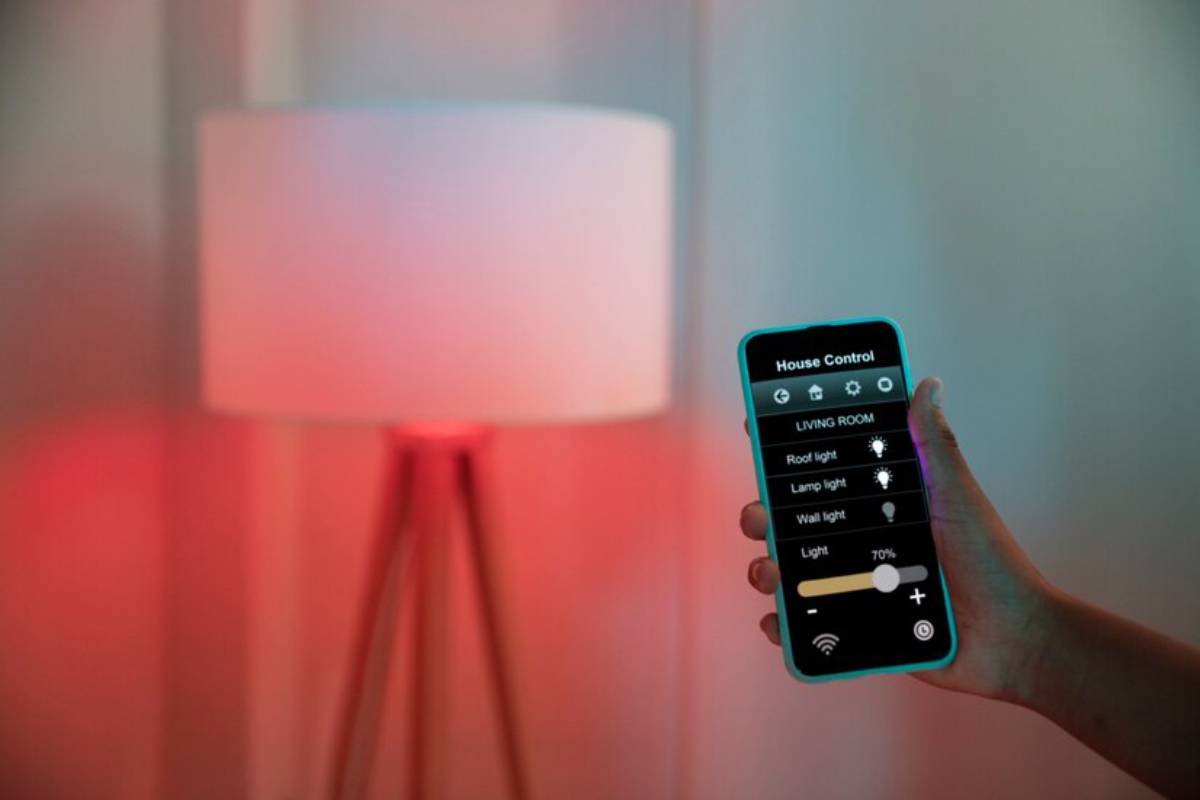Comparing Alexa, Google Assistant, and Siri for Home Automation
Voice-controlled assistants have changed how we use technology at home in recent years. Now, you can control your home just by speaking. This is thanks to advances in artificial intelligence and innovative tech. Popular voice assistants include Amazon Alexa, Google Assistant, and Apple’s Siri. Each has unique features, so choosing one depends on your needs and preferences. In this blog, we will compare these three leading voice assistants. We will focus on how well they work for smart home voice control. This will give you valuable insights to improve your home automation experience.
Key Benefits
The Rise of Voice Assistants in Home Automation
Voice assistants have changed how homeowners manage their spaces. Now, you can control lighting, temperature, security, and entertainment with voice commands. This makes home management more convenient and efficient. Voice assistants work well in smart homes. They make it easy to interact with various smart devices.
Real-Life Applications and Data-Backed Insights
Voice assistants are now common in many homes, and millions of users depend on them for daily tasks. Statista reports that by 2024, there will be 8.4 billion digital voice assistants in use, exceeding the global population. This shows how much people rely on voice technology for home automation.
Voice assistants have many practical uses. You can set reminders, play music, and control smart home devices, including lights and thermostats. For example, Alexa works well with many smart home devices, making it a popular choice for home automation. In contrast, Google Assistant offers advanced natural language processing, allowing for more natural conversations. Siri works well with Apple products, drawing users into the Apple ecosystem.
Additional Expert Tips & Common Mistakes to Avoid

Best Practices for Using Voice Assistants in Home Automation
Follow best practices to get the most from voice assistants in home automation. First, ensure your smart devices are compatible with your chosen voice assistant. Compatibility is crucial for seamless integration and optimal performance. Also, update your devices and apps often. This way, you get the latest features and security upgrades.
Another tip is customising your voice assistant’s settings to suit your preferences. You can set up routines to automate many actions with just one command. This feature helps simplify daily tasks. For example, you can turn off lights and lock doors by saying “Goodnight.”
Common Mistakes and Misconceptions
A common mistake is adding too many devices to your voice assistant. This can cause confusion and slow down responses. Organize your devices into clear groups and use simple, distinct names for each device. This practice ensures accurate and efficient voice control.
Many people think voice assistants are always listening, which raises privacy concerns. These devices stay on standby, but they only record when they hear their wake word. Users can review and delete their voice recordings in the assistant’s settings, giving them control over their data.
Advanced Insights
Alexa vs Google Assistant vs Siri: A Detailed Comparison
Amazon Alexa
Alexa is well-known for working with many third-party devices and services. This makes it a great option for smart home fans. With over 100,000 skills, Alexa can do various tasks. It can control bright lights or even order groceries. Its link to Amazon’s ecosystem, such as Echo devices and Fire TV, enhances its features.
Google Assistant
Google Assistant stands out for its superior natural language processing and contextual understanding. This feature enables more natural conversations. It helps users express their needs easily. Google Assistant works well with Google services like Calendar and Maps. This makes it easy for users who already use Google products.
Apple Siri

Siri’s strength lies in its integration with Apple products and services. Siri gives a smooth experience for users with multiple Apple devices. You can easily control your iPhones, iPads, Apple Watches, and HomePods all together. Siri works with fewer third-party apps than Alexa and Google Assistant. Its strong focus on privacy and security draws in users who value their data.
Unique Industry Perspectives
Experts say the future of voice assistants will blend more with AI and machine learning. This change will create more intuitive and personalised experiences, as voice assistants will learn and adapt to users’ preferences and routines.
Conclusion: Comparing Alexa, Google Assistant, and Siri for Home Automation

Choosing Alexa, Google Assistant, or Siri for home automation depends on your preferences. Alexa is compatible with many devices and offers great versatility, making it perfect for users wanting a complete smart home setup. Google Assistant shines in natural language processing and works well with Google services, creating a smooth experience for Google users. Siri stands out for its strong focus on privacy. It integrates well with Apple products, making it a good fit for fans.
Voice technology is changing fast. It’s essential to keep up with new features and updates. Knowing the strengths and weaknesses of each voice assistant helps users choose wisely. This way, they can improve their home automation experience. Voice assistants are changing our homes. This is true for both tech fans and casual users. Discover the exciting world of home automation. See what voice-controlled technology can do for you!